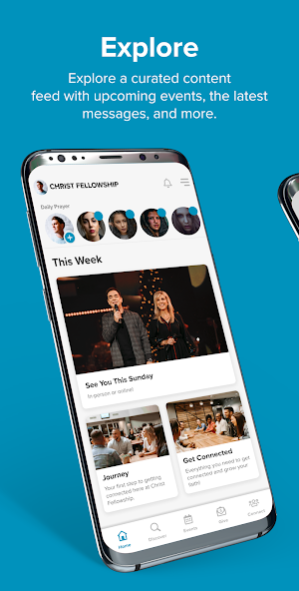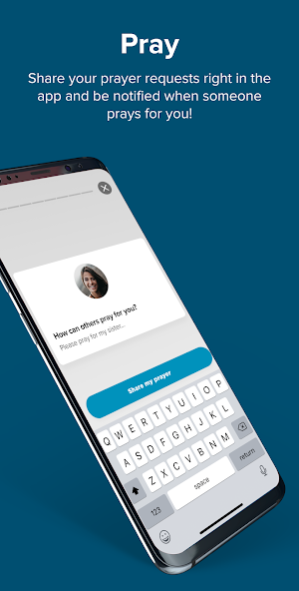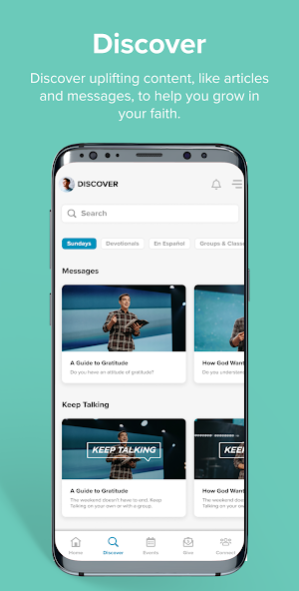Christ Fellowship App 6.1.1
Free Version
Publisher Description
Christ Fellowship's mobile app experience, personalized for you.
Personalized for You
Create your own Christ Fellowship account to quickly access events, articles, and campus information that’s relevant to you.
Read, Watch, Listen
Browse the library of content to watch the latest sermons, past guest speakers, inspirational articles, and even podcasts - all to help you grow in your faith.
Upcoming Events
From John Maxwell to community volunteering opportunities, discover the exciting events taking place at a campus near you.
We’ll be regularly adding new features to make the app the perfect companion to your church experience. Download the Christ Fellowship app today to make the most of your church experience!
About Christ Fellowship: Started in 1984 in a living room, Christ Fellowship has expanded to 13 locations throughout South Florida that not only gathers nearly 30,000 each weekend but reaches hundreds of thousands beyond the region through Church Online and CFTV. Its mission is to impact the world with the love and message of Jesus Christ to everyone, everyday, everywhere.
About Christ Fellowship App
Christ Fellowship App is a free app for Android published in the Food & Drink list of apps, part of Home & Hobby.
The company that develops Christ Fellowship App is Christ Fellowship Church. The latest version released by its developer is 6.1.1.
To install Christ Fellowship App on your Android device, just click the green Continue To App button above to start the installation process. The app is listed on our website since 2022-04-01 and was downloaded 2 times. We have already checked if the download link is safe, however for your own protection we recommend that you scan the downloaded app with your antivirus. Your antivirus may detect the Christ Fellowship App as malware as malware if the download link to com.subsplash.thechurchapp.s_BSVMPR is broken.
How to install Christ Fellowship App on your Android device:
- Click on the Continue To App button on our website. This will redirect you to Google Play.
- Once the Christ Fellowship App is shown in the Google Play listing of your Android device, you can start its download and installation. Tap on the Install button located below the search bar and to the right of the app icon.
- A pop-up window with the permissions required by Christ Fellowship App will be shown. Click on Accept to continue the process.
- Christ Fellowship App will be downloaded onto your device, displaying a progress. Once the download completes, the installation will start and you'll get a notification after the installation is finished.